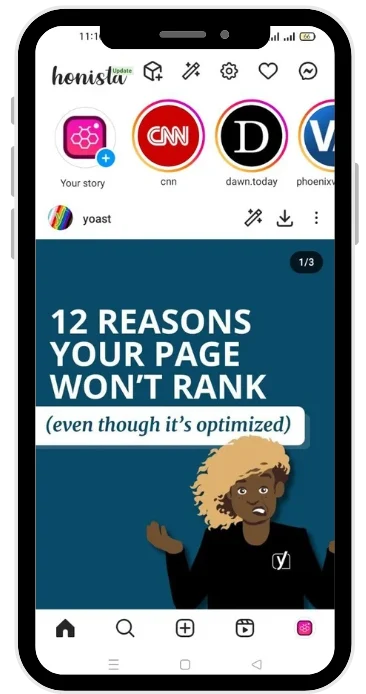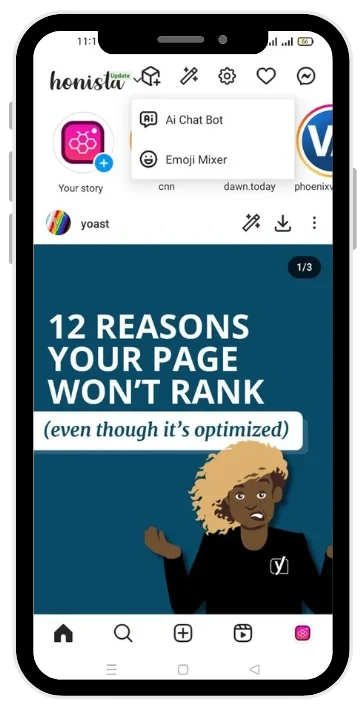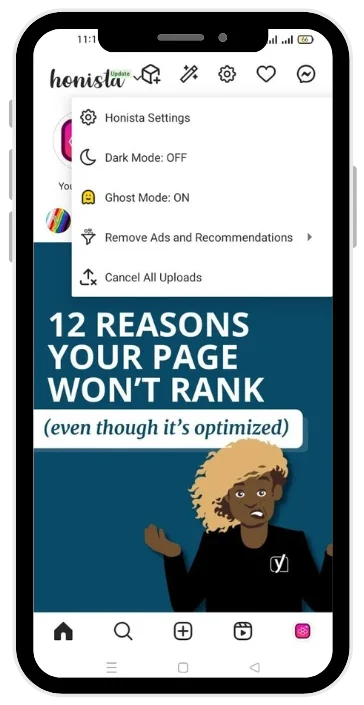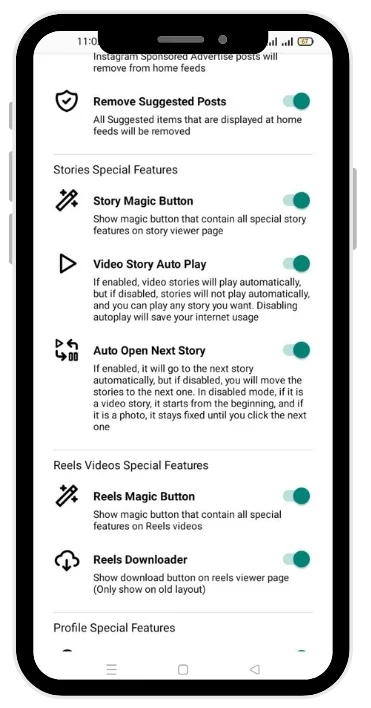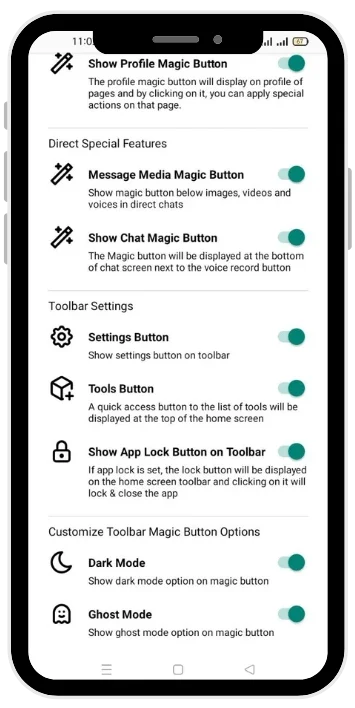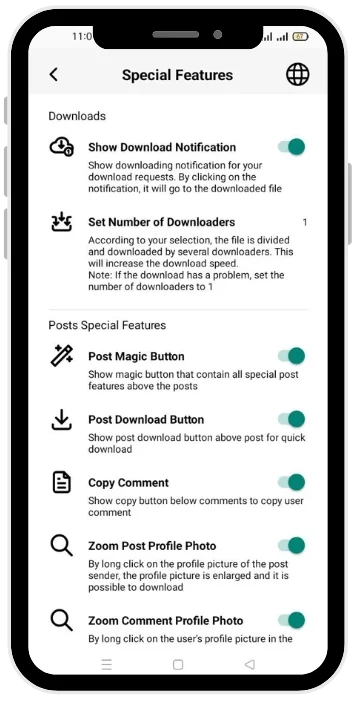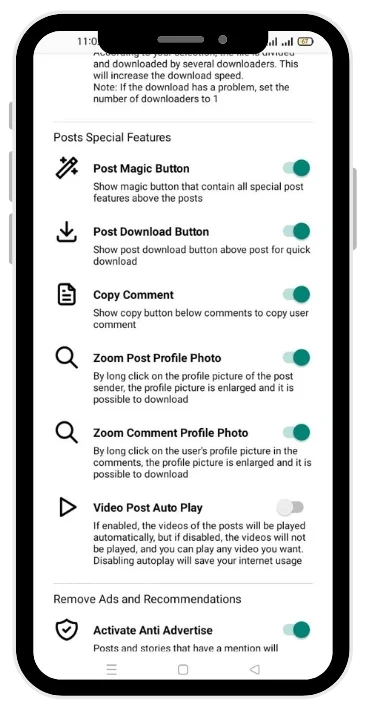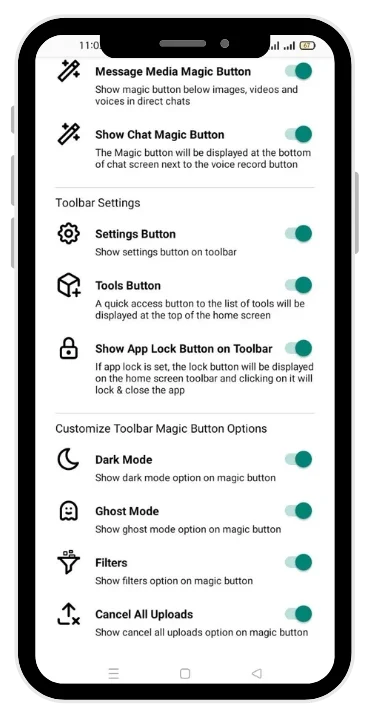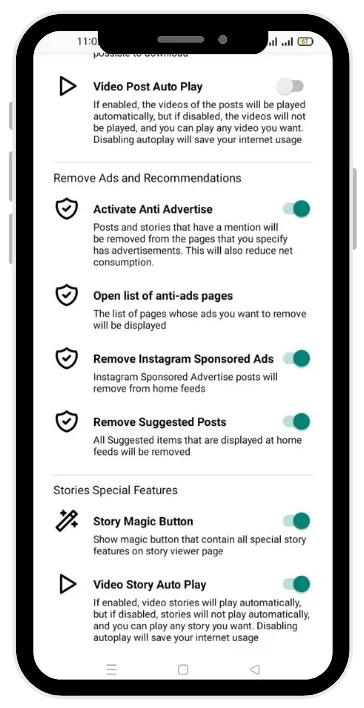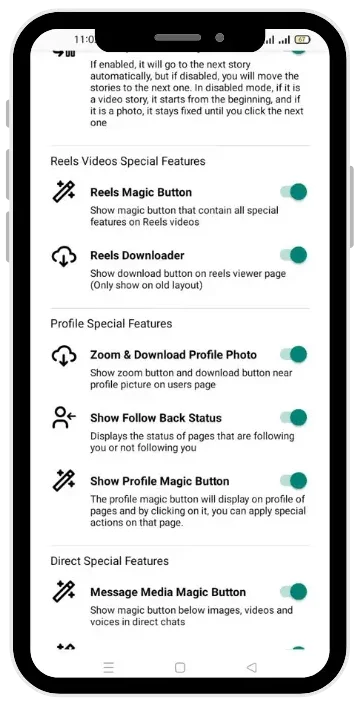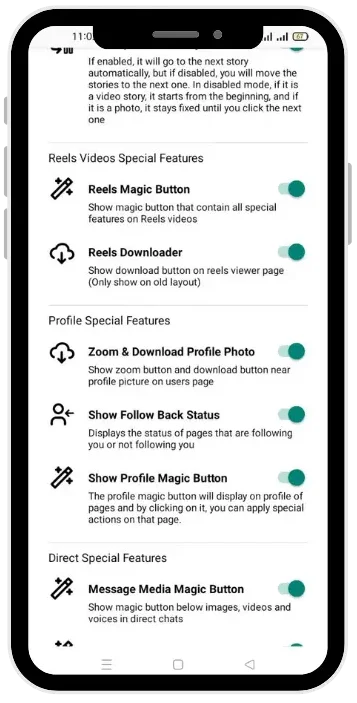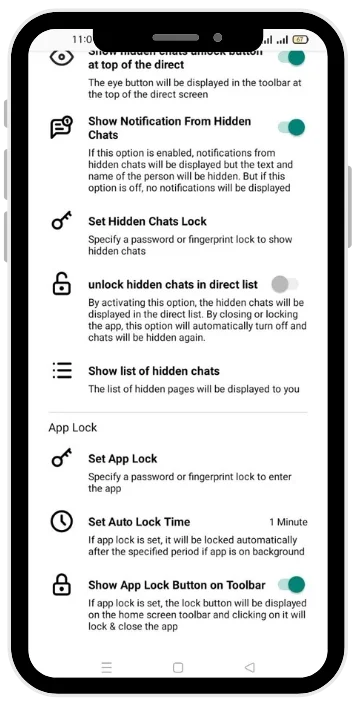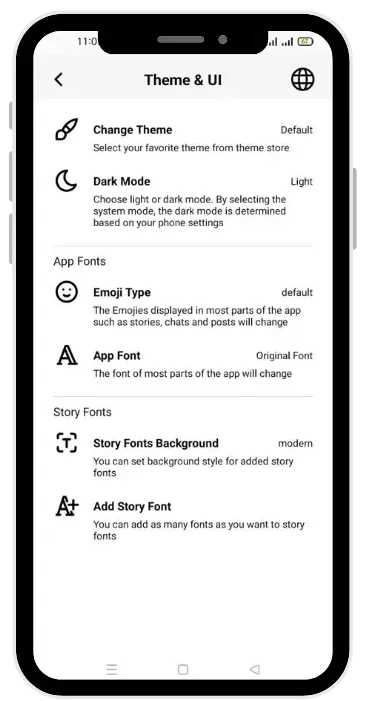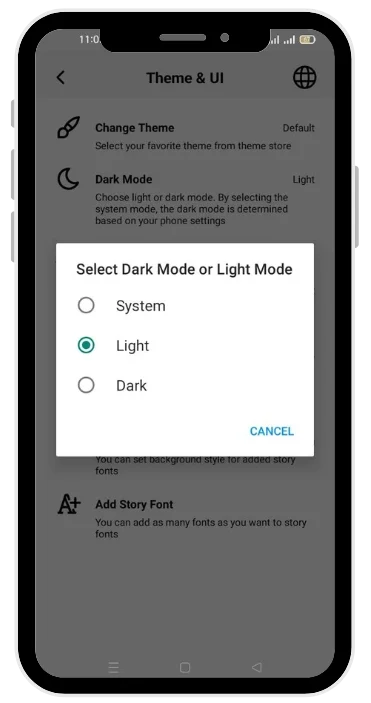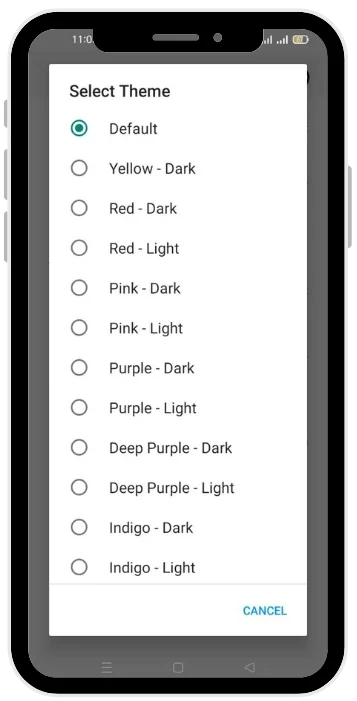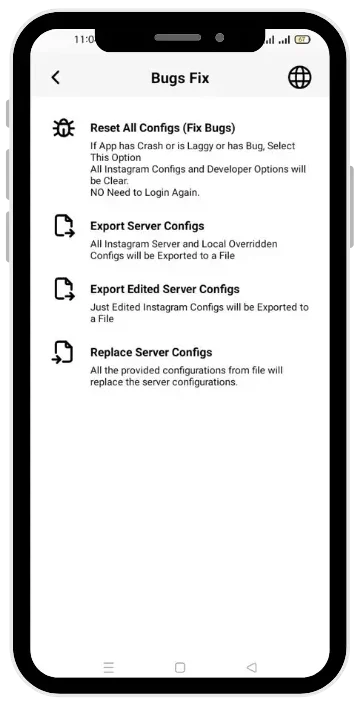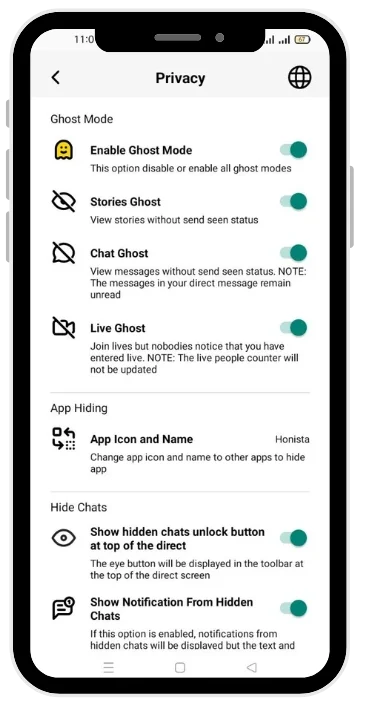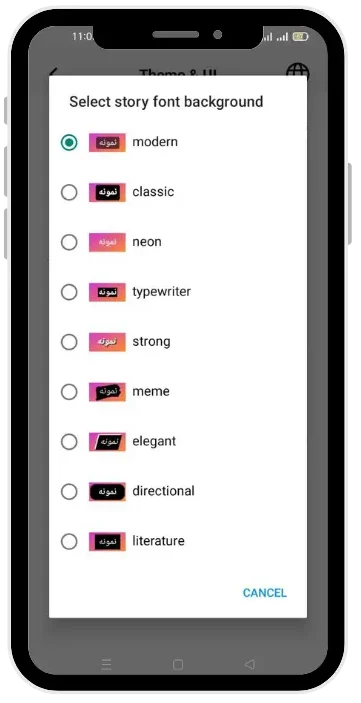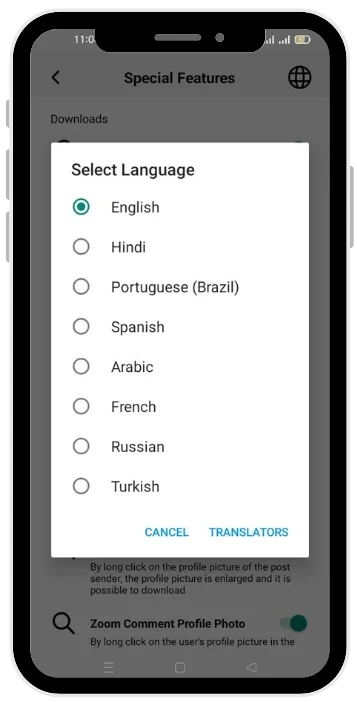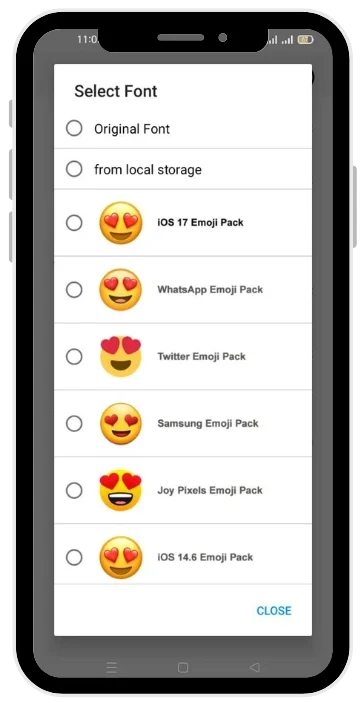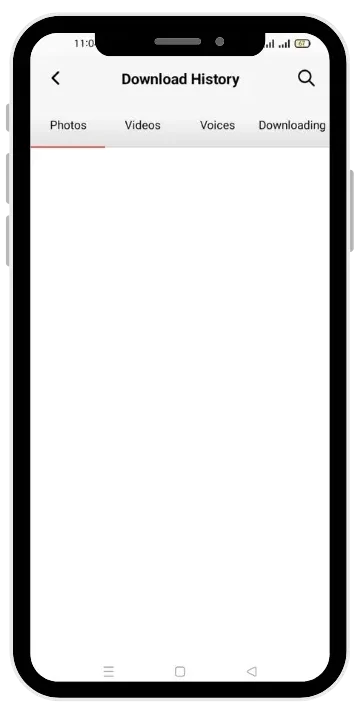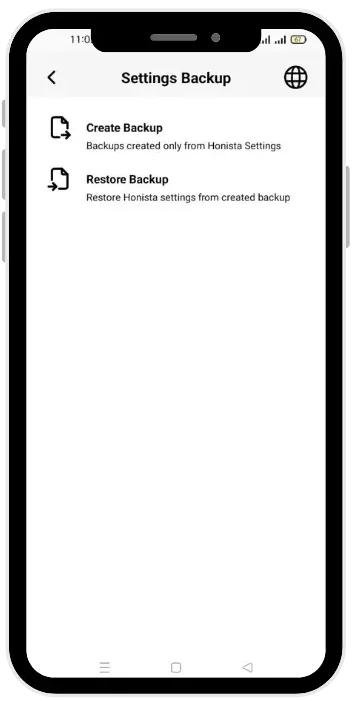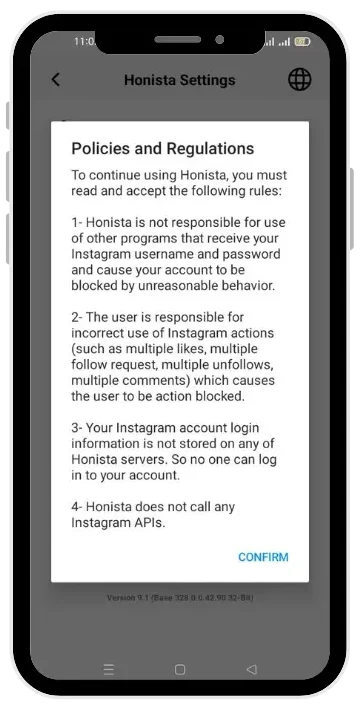Download Honista APK v11.1 For Android (Official Website)
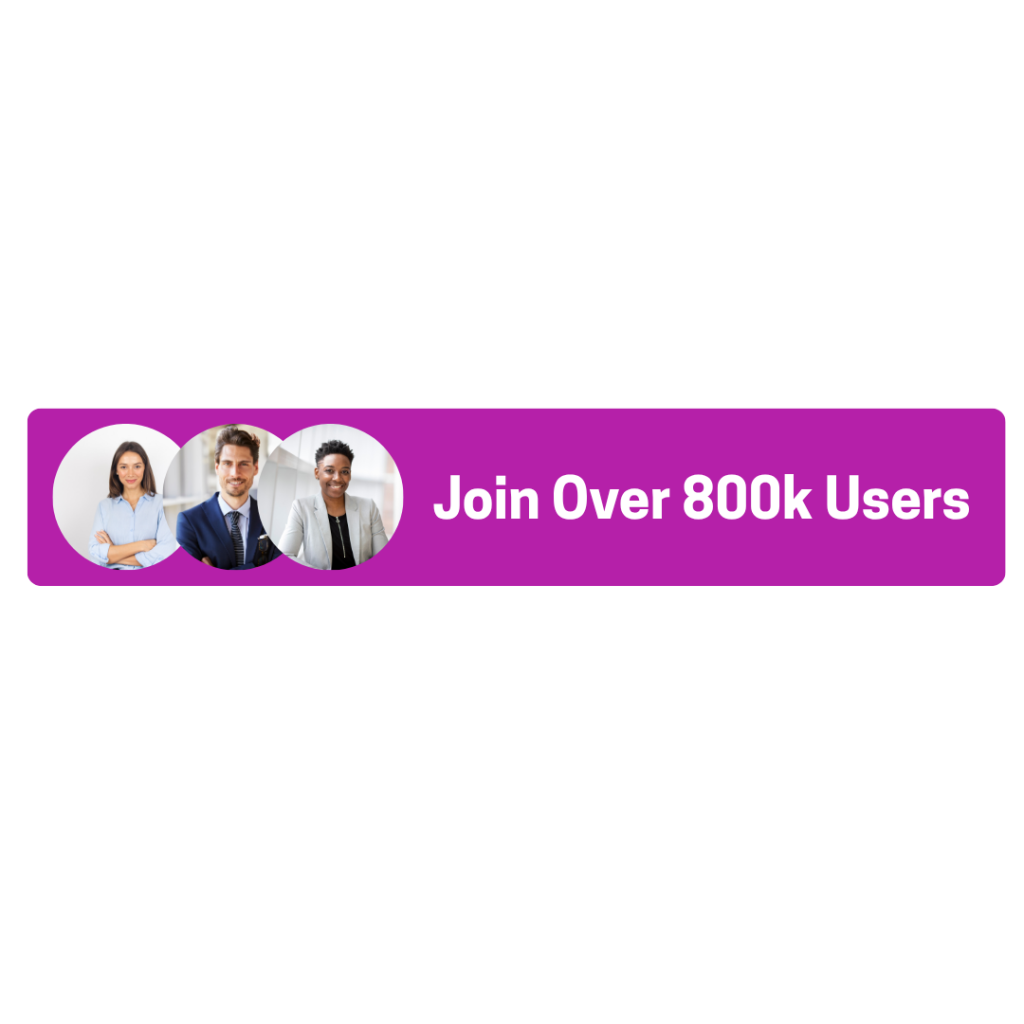
- Version:11.1
- Last update: Oct 08, 2025

Honista v11.1 Dashboard: Quick View of New Features
What’s New?
We heard you loud and clear. This wasn’t just another small update; we went back to the drawing board and rebuilt the entire app from the ground up to fix those daily frustrations. Here’s a quick rundown of what that means for you.
Total Copy & Paste Freedom
We’ve ended the “screenshot era.” You can now copy text from practically anywhere in the app.
- Links, mentions, & hashtags are now selectable in post captions, comments, and even page bios.
- Story links can finally be copied directly.
- An entire profile bio can be grabbed with a simple tap and copy.
- For the tech-savvy, you can even copy the Json data in any section.
The “Magic Button” Is Now Your Go-To Tool
We’ve supercharged the Magic Button and made it consistent across the app. It’s your new multi-tool.
- Instantly copy Page IDs and Unique IDs without digging for them.
- Grab direct download links for media, its cover image, or even just the audio track.
- Send any media directly to your Telegram chats with a single tap.
- Finally! Download GIFs you find in comments and direct messages.
- It now works for simple text messages and replied messages, too.
You’re in Control of Your History & Privacy
Your data, your rules. We’ve given you more control over your digital footprint.
- Disable activity history recording completely if you prefer to browse privately.
- We’ve added more flexible options to delete both your download and activity histories.
- Quickly access the original post or copy IDs directly from your download and activity history sections.
- We removed the password requirement to hide chats, making the feature much simpler to use.
All The Small Fixes That Make a Big Difference
We hunted down and fixed a ton of those little things that were just plain annoying.
- See the full edit history of previous messages so you know exactly what was changed.
- Get a detailed followship status on profiles.
- No more buggy fonts in Stories! Plus, you can now add cool animations and effects to your story text.
- A new, separate button to view Reels in full screen without any hassle.
- See the exact timestamp on comments, not just a vague “2h ago.”
This was a massive effort, all aimed at making the app feel less like a tool and more like an extension of how you want to work. For a deeper look, you can always check out our full feature breakdown.
About Honista
Honista APK is recognized as the most stable and feature-rich MOD version of Instagram available for Android. Developed and maintained by the trusted Nakheel Team (and regularly verified by our experts), it provides robust functionalities that surpass the limitations of the official app. While many third-party apps come with hidden risks, our team has confirmed that Honista v11.1 is secured, ad-free, and stable. Its core purpose is to restore user freedom: from effortlessly downloading high-quality media and copying text to utilizing the new, exclusive AI Chat Bot and robust Ghost Mode privacy controls. This ensures you get a feature-rich experience that respects your time and your data no annoying ads or hidden charges.if you are looking for freedom in the sports streaming category, Sportzfy is the perfect choice.
Unmatched Benefits of Honista apk, Why Choose This 2025 Instagram Mod?
| Benefit | Feature |
| Complete Privacy | Ghost Mode lets you view stories and DMs without leaving a trace. |
| Media Freedom | Download any Reel, video, or photo in HD Quality with one click. |
| No Interruptions | Enjoy an entirely Ad-Free browsing experience. |
| Full Customization | Get access to 50+ themes, iOS Emojis, and custom fonts. |
| Smart Tools | Use the new AI Chat Bot for instant captions and app guidance. |
Why settle for the standard app? Just like Lightroom Mod APK unlocks premium editing power, Honista makes it easy to step up your social media game with total control and speed. Download v11.1 now!
Seamless Capability
Exceptional Performance
Well-Crafted Features
How to Download and Install Honista APK
- Click the button below to download the Honista APK file.
- Open your file manager and find the downloaded APK.
- Once you’ve located the file, tap on it to start the installation.
- Follow the steps on your screen to complete the installation process.
How to Log in to Your Honista APK Account
Honista APK is constantly updated
The developers consistently add new capabilities to keep the app more flexible and user-friendly. To stay current, download the latest version directly from the button.
If you already have Honista installed. Follow these steps.
Open the app and navigate to the settings menu.
Once in settings, select About Honista.
Please open it and check for a new update feature.
The app will quickly determine if a newer version is available and update it by clicking this.

Security and Privacy in Honista

At Honista, you can trust that your data is well-protected. The added new features keep your data safe and secure.
- Chat encryption: Your conversations are now more secure.
- Incognito mode: Browse without leaving traces or being visible to others.
- Customizable privacy options:
- Change the app icon to blend in
- Control visibility of chats and notifications
- Lock specific conversations or the entire app
- Use PIN or fingerprint for security
- Set auto-lock after inactivity
Key Features of Honista APK
Ghost mode
Honsita Ghost Mode is a game-changer for those who value online privacy. It’s like having an invisibility cloak for your digital life! You can watch stories, read messages, and even join live broadcasts without leaving a trace.
Light and Dark Mode
Honista underscores the app’s commitment to user comfort and preference. You can quickly switch between light and dark mode to save battery life at night or reduce eye strain throughout the day.
50+ Themes
Themes and colors play significant roles in how we interact with apps. Honista offers 50+ themes, whether you want a bright, bold design or a simple, calm look. These themes can give you new exposure.
Zoom Post Profile and Comment Profile
You can quickly zoom in and download the author’s profile by holding it down with one click.
Media Downloading
You do not need to install a third-party app to download content like photos, videos, reels, or stories. With Honista’s latest feature, you can easily download what you want. Direct media download can help you effortlessly download any post, photo, or story with one click.
Control internet consumption
In some cases, internet consumption is crucial for users, but at Hosnita, you no longer need to worry about it. There is a stunning option to help reduce your internet consumption. This feature allows you to upload images at the lowest quality, download videos in low resolution, and delete posts with videos.
Unlimited customization
You’re no longer stuck with a one-size-fits-all app experience. Honista v11.1 goes deep with its customization options. You can switch between light and dark modes. You can choose from 50+ color themes. For those who love emojis, there are ten emoji styles. Furthermore, you can also switch between different font styles in the app.
Font Diversity
With the app’s text styling options, your posts can stand out. For emphasis, you can use bold, italic, or underlined styles. Shadow effects, color gradients, and outlines make your words pop, ensuring your content is noticed.
Content and Ads Control
Honista APK is designed with a user-friendly interface, like Terabox MOD APK or making the overall user experience smooth and engaging. The app smartly divides hosting features into two main parts: the first focuses on ads and suggestions, giving users better control over recommendations, while the second highlights advanced post filters for a more personalized feed.
Remove ads and suggestions
Watching your Instagram feed and friends’ posts, stories, and reels is peaceful without facing annoying ads and irrelevant suggestions. Honista APK provides a free service to remove sponsored ads and suggested content. This stunning feature lets you enjoy your app without wasting time on pesky ads and uninterested content.
Post filters
With this powerful feature, you can apply filters to your feed. For example, you can filter out videos, remove posts containing videos, exclude posts featuring images, Eliminate posts from private pages, and exclude public pages. This feature also helps you Avoid posts you’ve already seen and Filter out posts you’ve previously liked.
Honista Latest Features
Honista works every day to provide a superior user experience. Over time, it has added very advanced features that are very handy and enjoyable. Some recent features, like AI Chat Bot and Emoji Mixer, allow you to experience more.
AI Chat Bot and Emoji Mixer
We know that artificial intelligence is a big part of our lives. Honista apk now provides an artificial intelligence assistant to guide you in any field. At the same time, an emoji mixer can help you to create a new emoji or combine two emojis. You can use the new emoji to make stories or even use other apps.
Multiple Languages
Honista now provides support for multiple languages. If users are not fluent in English, they may prefer another one. Currently, this feature is available for Arabic, French, Hindi, Portuguese, Russian, Spanish, and Turkish. This feature can make your Honista experience easier. You can easily switch between these languages through app settings.
Image Background Remover
Honista’s latest feature is the magic tool to remove and change the background of images. Now, you can easily change the background of your photos. Go to the tool menu and select Image Background Remover to use this tool.
Backup and Restore Settings
This beautiful feature lets you easily keep your backup settings in one file. Later, you can easily access your backup file on the same or another device with one click. To create a backup and restore settings, follow these steps.
- Tap the Settings icon in the toolbar.
- Select “Backup Settings.”
- Choose “Create Backup” and confirm by clicking OK.
- The app will show where to save the backup file on your device.
- Advanced settings in Honista
Advanced settings in Honista
The advanced settings in Honista apk give you complete control over every app feature. Still, it would help if you learned how it works before using any option because changing any option could turn off essential features. If something goes wrong, you do not have to worry. Just uninstall and reinstall the app. Everything will be in default mode.
Activity History
Honista APK provides an Activity History feature, which helps you keep track of your app’s actions and interactions. This feature lets you quickly revisit past activities, benefiting those who want a record of their recent activities on the app. Ensure that this feature is entirely private. No one can view or access it. Additionally, SpotifyPro offers smooth streaming with all premium features ready to use.

Bugs Fix in Honista

Sometimes, the Honista app crashes need to be fixed or have bugs. If you encounter bugs, you do not need to panic. Just open your Honista app settings and click on the bug fix option. You can reset all configs (Fix Bug) by clicking on it. It will fix all issues. If you are still having trouble, try restarting your app and clearing the cache. Make sure you have the latest version of Honista. Still, facing issues? Check out our Troubleshooting Guide for Honista APK to resolve common problems easily.
Honista APK Pros and Cons
Pros
1. Enhanced Features Beyond Instagram
2. Ad-Free Experience
3. Advanced Privacy Controls
4. Customization Options
5. Download Media in High Quality
6. Multiple Account Management
7. No Device Limitations
Cons
1. Not Supported by Instagram
2. Security Risks
3. Potential for Account Ban
4. No Regular Updates
5. Privacy Concerns
6. Legal Issues
7. No App Store Accessibility
Conclusion
Honista official provides an all-in-one solution for Instagram users looking for enhanced privacy, customization, and functionality. Its frequent updates and user-focused features offer a superior experience to the standard Instagram app, making it an appealing choice for those who value control over their social media use.